Booking Multiple Consecutive Appointments
The Session view supports the booking of multiple consecutive appointments, for example a patient requires a diabetic review for 30 minutes.
To book multiple appointments:
- Right click on each of the free slots you want to book.
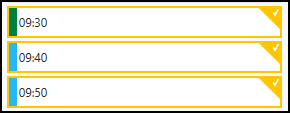
- The toolbar at the top of the screen activates.

- Select Book multiple
 in the toolbar.Note - This button only activates when you select more than one slot.
in the toolbar.Note - This button only activates when you select more than one slot. - Enter the patients Surname and / or Date of Birth into the Patient / booking name box of the booking form and select
 search. Note - For a list of specific searching options press
search. Note - For a list of specific searching options press on the booking form or see Patient Search Criteria.
on the booking form or see Patient Search Criteria. - Select the patient from the matches.
Check the tick box if required, to include inactive patients in your search, this is a user specific setting that remains until changed. - Optionally, update the Appointment Comments box.
- Press
 Save.
Save.
The appointment is booked, and the overrun slots are removed from view.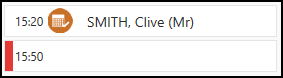
If you have navigated further forward to make an appointment, click on  to return back to today's appointments.
to return back to today's appointments.
Note - Currently you can book multiple consecutive appointments, in a coming update you will also be able to book multiple appointments at different times and with different clinicians.
Video Tutorial

Merge Multiple Slots into a Single Slot (1.03)


